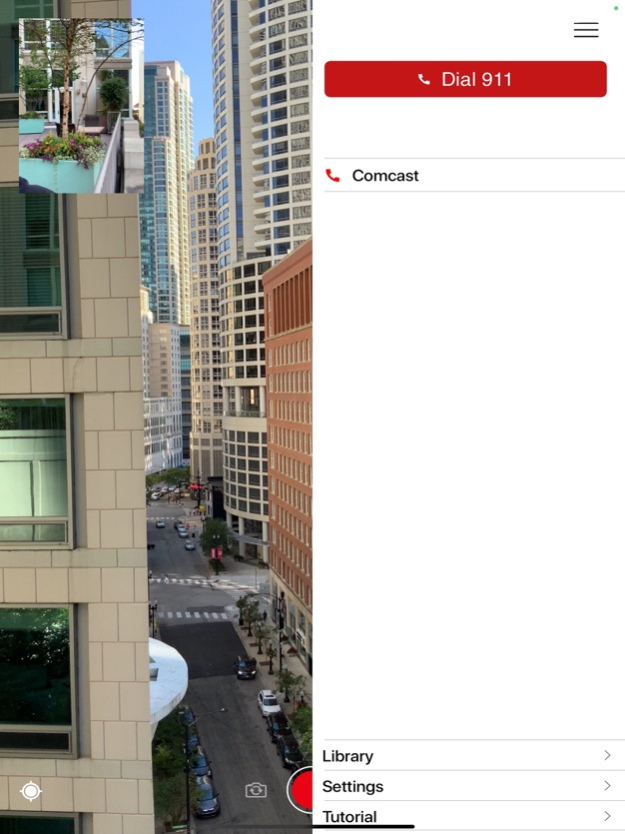DETERCAM 3.1.1
Continue to app
Free Version
Publisher Description
Keep attackers at bay with DETERCAM...
Now introducing the latest and greatest personal security app. Whether you’re biking, running, or ever find yourself in a place you don’t feel safe, the power of the entire cloud is behind you.
Instant cloud syncing from your device and with our latest feature, the nearest police station is one tap away.
Hello America, goodbye crime!
---
ELITE SECURITY FEATURES
Assign contacts for instant calling
Instant-sync to cloud vault to store all footage - Goodbye Interruptions, Hello safety
Footage deletion protection
Top-notch security protection to guarantee privacy of all footage
Single touch call to the police - the police are on your side
Assigning users within your family to know who is where
Instantly call assigned contacts
Assign up to three contacts to use in times of danger
Import contact from your iPhone contacts
Single-touch contact
Instant-sync to cloud storage
Dedicated storage space for your account
COPYRIGHTS & TRADEMARK
Jan 7, 2022
Version 3.1.1
We update the app regularly so you can enjoy the best experience for mobile devices. This update brings a few bug fixes and performance improvements. Enjoy!
About DETERCAM
DETERCAM is a free app for iOS published in the System Maintenance list of apps, part of System Utilities.
The company that develops DETERCAM is Shashir Gaonkar. The latest version released by its developer is 3.1.1.
To install DETERCAM on your iOS device, just click the green Continue To App button above to start the installation process. The app is listed on our website since 2022-01-07 and was downloaded 1 times. We have already checked if the download link is safe, however for your own protection we recommend that you scan the downloaded app with your antivirus. Your antivirus may detect the DETERCAM as malware if the download link is broken.
How to install DETERCAM on your iOS device:
- Click on the Continue To App button on our website. This will redirect you to the App Store.
- Once the DETERCAM is shown in the iTunes listing of your iOS device, you can start its download and installation. Tap on the GET button to the right of the app to start downloading it.
- If you are not logged-in the iOS appstore app, you'll be prompted for your your Apple ID and/or password.
- After DETERCAM is downloaded, you'll see an INSTALL button to the right. Tap on it to start the actual installation of the iOS app.
- Once installation is finished you can tap on the OPEN button to start it. Its icon will also be added to your device home screen.